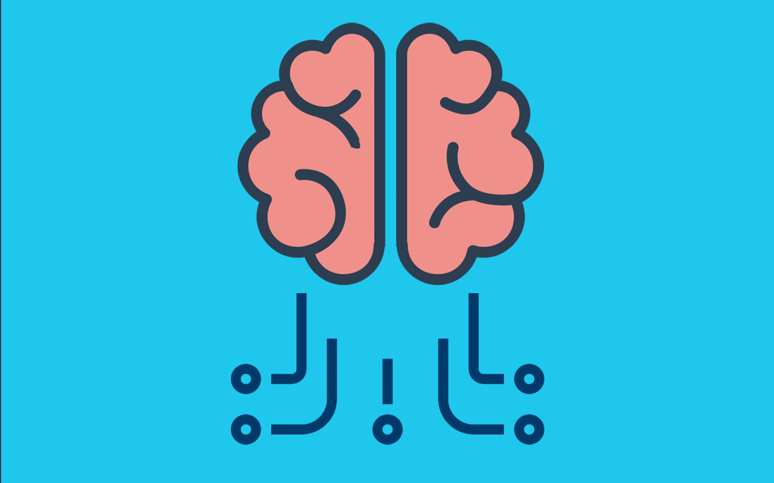
If there's a single positive aspect coming out of the COVID-19 crisis, it's that business now sees the clear benefits of remote work. Yes, we can work at home and, in fact, many people are more productive. Couple this with lower office rent, ability to tap into an international labor pool, and more job satisfaction and it is quickly becoming accepted that 'work from home' is here to stay. In addition, many business activities are better with remote teams, provided you apply some new techniques.
Brainstorming is one of those areas. Traditionally, brainstorming sessions involve a lot of wasted time, sticky notes, silly ideas, and having to listen to "Fred" dominate every conversation. "Group think" sets in and nothing new comes out of it. Simply moving online, sometimes called "brain-netting", doesn't help if you don't change the process.
Instead, take advantage of being remote to address the challenges of typical in-person brainstorming. Here is a flexible six-step process for brainstorming with your remote team.
Group Work - Set the Rules.
The first meeting should be done as a group and should accomplish four things. First, set the stage by describing the objectives. What problem is the team solving, why is their participation important, and what outcomes are you all driving towards? Second, describe any constraints or factors that the team needs to work within. For example, you likely want to avoid ideas that require unrealistic investments or that compromise ethics and standards. Third, layout the schedule. Good ideas surface over time, so provide a schedule with dates and enough time to allow everyone to think, but not so much time that it's not a priority.
You should also introduce the tools you will be using. Use existing messaging and conferencing tools and setup special work groups in them. You will also want to use a tool dedicated to teamwork, like Plexie or similar tools. Give your team a brief tour of your tools and describe how they can get support. Your brainstorming tool needs to be flexible to accommodate the work styles of everyone on the team. For example, some people are linear thinkers and like tables and bullet points. Others are creative and want to use pictures, videos and colors. When brainstorming, you need a tool that doesn't inhibit people from thinking freely. You also want people to use the tool privately and only share their ideas when they are ready.
Private Work - Solo Brainstorming
Now that you've informed the team of the process and given them tools, let them brainstorm alone (Solo Brainstorming). Give them a few days to think. You are looking for quantity as much as quality at this point, so long as everyone knows to operate within the constraints you described at the start. An excellent process is to tell everyone to come up with five ideas that range from crazy to conservative. But don't organize them! So long as everyone operates within the constraints you described at the start, you will get plenty of new ideas. Some will be out there, but some will work.
The day before something is a breakthrough, it was a crazy idea. - Peter Diamandis, Author
You'll want to decide if you want to keep everyone's ideas anonymous or not. We recommend if the group is new to working together, keep it anonymous. This allows everyone to express their ideas without inhibition or fear of embarrassment. However, teams that already work together often should not be anonymous. Otherwise, they will spend more time focused on guessing who came up with each idea.
Tell people to make it fun and creative. Include pictures and videos. Backup your thoughts by linking to authoritative articles. This first Solo Brainstorming is designed to squeeze out all the ideas and is the foundation for future steps.
Group Work - Review
Come together as a group and review all the ideas. This session is not for excluding ideas, unless they fall outside the initial parameters you set. This is information and sharing only. Also, don't organize the ideas in any way. You should have a mix-up of crazy ideas and conservative ideas from all the different team members.
Don't decide what's good or bad in this session. The focus is on sharing and discussing. Because of this, it's a good idea to keep the discussion of each item to just a couple minutes. What comes out of this session is more ideas!
Individual or Small Group Work - Mashup
Everyone has learned some something by now. There may be ideas you never considered, so it's time to re-think! Take the best of the other ideas you heard and mash them into yours to create new ideas. If you like, this is a good time to break the team into smaller groups of 2 or 3.
This will take the best of the first brainstorming work and create some outstanding ideas. Like before, this should be fun and creative and supported with videos, pictures and background details. Every person or small group should pick out what they think is their best 2 or 3 ideas.
Group Work - Decide
This is the longest and perhaps most difficult meeting. Now is the time to discuss the best ideas and narrow them down to just two or three. It's important to emphasize that people can be critical of an idea, but not the person. This is easiest to do by simply ranking ideas using the following considerations:
Eliminate ideas that don't fit the rules you set at the beginning
You will be surprised to see some common patterns and themes. Go ahead and group those together and eliminate those that are very similar.
Consider whether the idea addresses the challenge fully, or is a partial solution? Partial solutions should be downgraded or eliminated.
Ideas that require fewer resources are better, if all else is equal. Rank each idea in terms of money, time and staff required.
At this point, you should clearly see which idea is the best. It's time to transition to action!
Final Step - Action Plan!
This is a whole other topic area. Many software products, like Plexie or similar products, allow you to smoothly transition from brainstorming into action plans. You may need to build a business case, a project plan, assign responsibilities, make deadlines and so on.
Following the above process, brainstorming will prove to be better when done remotely than in person.
© 2025 ScienceTimes.com All rights reserved. Do not reproduce without permission. The window to the world of Science Times.










