
CRM (customer relationship management) is a system for storing and organizing client information, such as previous purchases, interactions, complaints, etc. It's like a central hub where this data goes. However, improving the business may become impossible without proper CRM data management.
CRM lets various departments quickly access data and work productively together. It also provides insights into personalization. All these factors contribute to higher conversions, customer retention, and return on investment (ROI).
How does CRM data management benefit its users? It helps companies check whether the new software can integrate existing data smoothly, whether every team member is on the same page, whether the data is standardized, and much more. Suppose your company introduces new software. You may already have information from previous interactions with customers. Or you've been operating a CRM system for some time and haven't checked whether the data is up-to-date.
The task may seem troublesome due to the amount of work, but we're here to help. This article will teach you effective CRM data management, so let's get to the point.
Introduction to CRM Data Management
Online businesses collect customer data from various resources, from websites to social media. They need a single place to store this data to improve daily operations. An effective CRM system can help with that.
CRM is an essential part of business operations in various fields. It helps eCommerce, financial firms, insurance companies, telecommunication agencies, etc., and presents a 360-degree picture of clients.
What can you achieve with the help of CRM? Such systems foster stronger client relationships. You can extend capabilities beyond basic advertising to enhance customer experience with more targeted offers and proactive customer service. A case in point is the HubSpot CRM. The screenshot below depicts the tool's dashboard, where you can measure marketing performance, such as the growth of sessions, new contacts, customers, etc.

Note that if the website fails to meet high usability standards, CRM alone doesn't boost sales and customer satisfaction. For example, you have an online store on the Magento eCommerce platform. Ensure the website loads well or take steps to improve the user experience, UX/UI design, and mobile friendliness. Then CRM data management best practices will maximize the store's potential.
CRM data management is the act of collecting, analyzing, and using critical information about a business's potential customers and current clients. Sales and marketing staff depend on this information. CRM should contain such information as:
general demographic details, such as gender, age, and location;
preferences and hobbies, most used devices, interaction history;
an industry, a company size, and key decision makers for B2B clients.
The trickiest part is to organize such massive data in the most appropriate way. Your specialists should access everything without sifting through vast, disorganized documents to find the needed details.
By managing CRM data, you can get an overview of a client's interactions with your brand. You can eliminate mistakes in databases, strengthen bonds of trust with clients, increase retention, and drive ongoing sales.
What Your Business Can Gain from Accurate CRM Data
1. Accelerate Business Processes

The customer data from databases, CRMs, and automation systems constantly need updating. Why? Because it loses its quality and becomes outdated, incorrect, duplicated, or insufficient. It may miss details which negatively affects a company's operations.
CRM data management helps you avoid any inconsistencies and delays. Take the information in warehouses as an example. The initial data should be correct to follow every step of the order assembling process. A mistake in data entry can affect the result and the package contents, leading to returns and lost sales.
Mistakes also influence employee effectiveness as it takes time to find them. It takes many companies' resources and puts production on hold. CRM data management benefit is higher employee efficiency.
Another case in point is the ability to reduce inquiries with similar problems. How? Log customer calls and fix typical clients' issues in the CRM. Then, use this information to create an FAQ section on the website and provide answers to clients before contacting your company.
Or you can take an advanced step and integrate a chatbot into the website to handle the most frequent requests. These efforts may reduce the workload on your specialists. As a bonus, they will shorten the waiting time as callers will be able to resolve their issues without support specialists. A CRM data manager can be more productive and perform more challenging tasks rather than repeat the same information daily.
2. Reduce Costs
Poor CRM data management can be costly for businesses. For instance, studies show that poor data quality costs the US economy $3.1 trillion a year in lost productivity, system failures, and maintenance expenses. Data management plays a vital role in saving money.
Let's take mistakes in manufacturing as an example. Wrong judgments from analyzing customer data start with investing in resources that won't bring ROI. You'll have to pay for deliveries and returns and spend money on fixing errors. Pausing all processes also causes unnecessary direct and indirect expenditures.
3. Make Informed Decisions
Proper CRM data management leads to better decision-making. You need correct information from the database to implement effective strategies and convert visitors into customers. If your team relies on inaccurate reports, they can make decisions that will ruin the whole business strategy.
The long-term business growth would be at risk due to this cycle of incorrect data. That's why it's essential to look into your database now and then. Proper data management lets you pick the appropriate pricing strategies, increase employee satisfaction, and target the needed customer segment to achieve higher conversion rates. For example, you may choose the best channel and time to interact with customers, experiment with colors and CTAs, or change the tone of voice to appeal to the audience.
12 Tips for CRM Data Management to Follow
1. Make CRM the Only Source of Accurate Data

Nearly all online activities generate valuable data on views, interests, and purchases. It's crucial to collect this information and store it in one place. For this purpose, leverage CRM as a suitable place to track all activities:
sales calls;
customer service interaction;
participation in offline events;
website downloads;
requests on Messengers;
social media activity;
sending an item to the wish list.
The CRM system should be the only source of truth. What can you achieve by making the CRM the only data source? Let's enumerate some benefits:
Let's take CRM and eCommerce platform integration. You most certainly have to deal with returns in your business. Such cases are inevitable in online stores as goods may differ from their photos. Luckily, modern technologies like virtual try-on let you reduce the number of returns. People can test whether the products fit them or not and make better decisions.
But did you know that integrating a CRM system with an eCommerce platform also can influence returns? As mentioned above, proper CRM data management can help you avoid mistakes and delivering goods to incorrect addresses. You can also analyze information to plan loyalty programs, offer gift cards, and develop retention strategies.
Correct CRM data allows you to reach out to customers to provide updates. For example, you can send targeted emails, inform them about your changed address, or share the news. And regular communication contributes to brand recognition. Your company stays in customers' minds and helps them make a purchase decision in your favor.
2. Work Together with Other Teams and Define Management Processes
Cross-team collaboration is essential for CRM data management. Your marketing, sales, and development teams should cooperate to ensure everyone is on the same page and understands the CRM value. It creates connectivity and continuity. Let's say someone leaves a company or changes a role. A new CRM data manager or an existing team member should replace them without disrupting the business processes. So, you need to share CRM tips with several employees.
You can improve data quality by developing well-defined and comprehensive CRM system data management methods. Different surveys of employees show one of the main issues is a lack of clear direction. It has the most impact on administrative tasks.
You need standardized processes for the staff to follow step-by-step instructions. There shouldn't be any ambiguity or other interpretations, either. Make thorough documentation of these procedures. It can serve all team members, establishing rules for the various fields, deduplication, and general CRM data management.
Include described workflows, pictures, and examples to demonstrate how the processes should work. As hard as it may seem, this investment will pay off in the long run.
3. Implement CRM Training

Share the benefits of using CRM and managing data. You should gain your employees' support in the first place, which may increase the chances of implementing the CRM data management best practices. An onboarding session is a perfect choice for this. State the purpose of the CRM, your and your team leader's anticipations of using it, and reasons to utilize it. A CRM data manager may want to tell you how the team plans to implement it in the processes.
An open discussion boosts the chances of utilizing a CRM system and understanding its value. Once everyone is on board, you can establish specific CRM usage objectives and delegate to each team the task of gathering and maintaining accurate data.
Continue education after onboarding. Make sure to use all the needed CRM functions. Review your CRM data management processes frequently to make them as effective as possible. It's also important to check the employees' attention and the problems specialists face with the tool.
One of the best ways to stay updated is to attend training sessions and read materials written by professionals. Maintaining communication with your CRM vendor is an excellent idea as well. They may inform you of new features or point out practical but infrequently utilized system components.
For example, you may take courses by Zoho or Salesforce via its Trailhead Academy. Or you can turn to Salesforce consulting services to ask professionals for help in implementing and customizing the software.
4. Opt for a Mobile-Friendly System
Nowadays, office workers no longer need to stay behind a desk to perform their duties. They can manage data in the system on the go, meet with prospects in various locations, and start the working day remotely.
One of the main benefits of remote access is increased productivity. The reason is the freedom to choose any location for work. Team members can stay in the best-suited environment and keep the highest performance.
The best CRM should be accessible from the office, home, or client centers. And the mobile-friendly solution can come in handy here. Managers and executives claim they observe an improvement in efficiency when workers use cell phones for work-related tasks.
Mobile CRM enhances business processes in the following ways:
provides a shared database for all departments;
removes compatibility issues;
promotes a more collaborative work environment.
It can work on smartphones, tablets, and other internet-enabled devices. It allows sales, marketing, and customer service teams to manage and access crucial data in real time.
As mobile users may be in locations with poor Internet connectivity, the CRM should also load and save quickly. The last thing you want to deal with is a system crash and data loss. One of the best mobile CRM is Salesforce. It adapts to your needs, provides AI features, and is user-friendly.
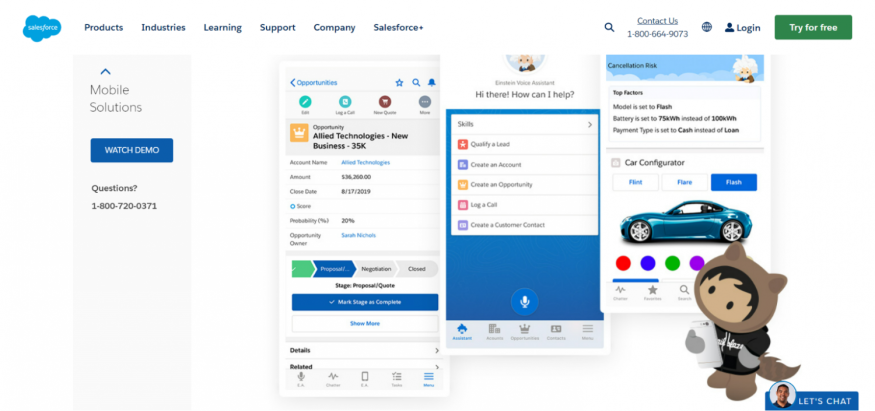
5. Review Your Current CRM Data
This section deals with introducing CRM into an existing business. You may already have a lot of data on visitors and clients, so you need to audit them to determine what to fix and locate data-collecting issues. You may store data in email marketing, marketing automation, and other tools, or even Google Sheets. But it's crucial to transfer it into a CRM system by integrating it through built-in capabilities, external apps, and extensions. It entails a thorough analysis of the data, such as:
spotting typical mistakes;
discovering chances to enhance uniformity;
learning why low-quality data is entering your CRM.
What should you look for in this audit? Some typical CRM data management problems are:
inconsistency, which is most typical for job titles, such as "CEO" vs. "Chief Executive Officer";
improper data formatting or invalid data: a US zip code with four or fewer digits, an email address without the @ symbol, or ambiguity in a city or state naming.
general problems: the lack of valuable data, wrong email addresses, or contacts with fake information, so it becomes impossible to reach out to them;
duplicate data that several contacts may share, like an email address, phone number, and location.
6. Improve Sales Forecasting by Using Business Intelligence Dashboards
Effective management would be impossible with only the partial use of CRM functionality. For example, the system may have such a tool as a business intelligence dashboard. And you should turn it to your advantage. It's a tool for monitoring, examining, and reporting on key performance indicators and other metrics. Data from online and offline sources goes into these systems. They represent it in charts, graphs, and maps in BI dashboards. So stakeholders can comprehend these reports, share them, and work together on the information.
Business intelligence tools aim to streamline data mining, big data analytics, and data-driven tactical and strategic decisions. Such choices give the company long-term stability and a competitive advantage.
One of the fields to put these dashboards into good use is sales forecasting. Business intelligence analytics enables employees to collect data, spot similar patterns, and predict trends for particular seasons.
It lets companies plan their supply levels, improve supply chain efficiency, and optimize the use of resources. All these benefits become possible thanks to machine learning (ML). It powers the system to make predictions based on demand, weather changes, and so on and become more accurate in the future. Check the example of a BI dashboard from the Freshsales CRM in the screenshot below.
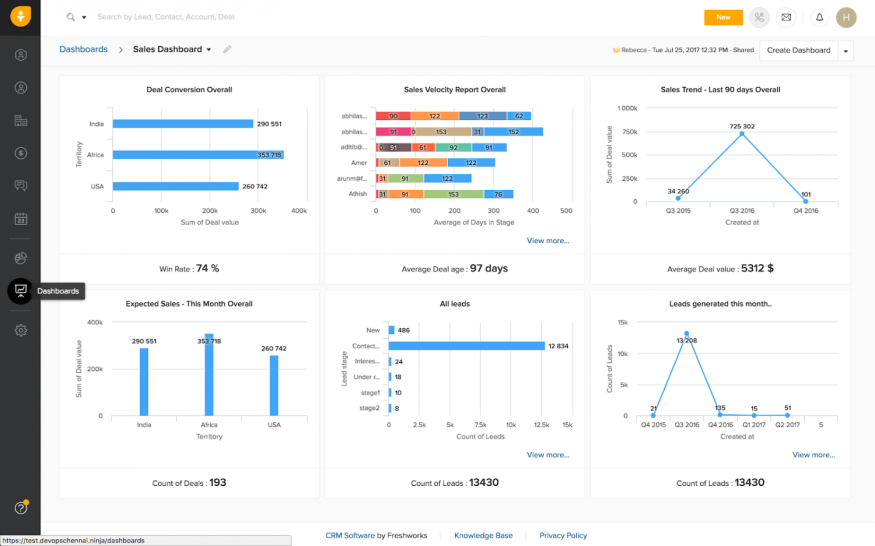
7. Streamline Data Collection with Automation
Microsoft Excel is one of the most popular data standardization and cleansing tools. However, it's challenging, causes mistakes, and requires advanced skills. Excel also doesn't have an automated mechanism to edit data. It means users have to carry out the same procedures every time from the beginning.
It may sound ok for small companies. But an online business aiming to scale needs a more advanced solution for dealing with large amounts of data. The reason is that the increasing amount of data causes more mistakes.
The constant need to export and import data will result in issues even if your Excel process is well-defined. Companies may face unfamiliar problems. They may also be unique to various platforms and systems, requiring much time to resolve every separate case.
How do you ensure data changes won't disrupt business processes? Automate where you can, for example:
data entry;
standardizing particular fields;
merging duplicates;
bulk updating existing datasets.
Automation saves your team time on entering and maintaining CRM. As a result, staff can focus on client communication and pitching.
8. Audit a System Regularly after the Setup

It's not enough to simply install a new CRM system. You also need to know what to do next. Draft a plan for CRM usage and expansion. Maybe you need to customize specific fields or layouts? Or do you need to specify access permissions for various teams?
Therefore, CRM needs reviewing after implementation. You may discover issues or weak points, opportunities, and ways to simplify routine tasks. The easiest way to learn it is to ask the team. They may share their ideas on improving CRM data management.
Another crucial thing is to audit data. The correct data lets your emails or calls reach the needed clients and ensure these are active users. You can also determine whether things have improved since the last audit or CRM setup.
9. Stick to Naming Rules
Do naming records sound too challenging for you? Avoid the headache by introducing a standard naming convention for the internal CRM system. Here are some recommendations for better data quality:
Avoid free text fields as much as you can. Manual entry leads to data input mistakes, remember? So, substitute these options with drop-down menus or multi-select fields.
Determine the rules for writing acronyms. You can use all capitals or all lowercase, such as INC or inc.
Standardize numbers. Determine whether you should use the second street or 2nd street or any other spelling variant.
You may omit definite and indefinite articles or put them at the end of the record name.
Refuse punctuation. Even misplacing an apostrophe can spoil data quality.
10. Segment Data into Smaller Groups
Among all CRM tips, this one not only aims at improving staff efficiency. It helps multiply sales. When dealing with data, your team may become overwhelmed with the amount of insufficient information to update, delete, and add. The easiest way to cope with it is to take a step-by-step approach. Segment data into categories with similar characteristics, such as:
Data required for sales and marketing teams, e.g., names, phone numbers, addresses, and emails. You can leverage it to personalize your messaging and offer clients the most relevant goods or services.
Data you may need for lead scoring. For example, a person's position in a company may impact their scoring in a CRM system. The higher it is, the more chances to end communication with a closed deal.
Data segmentation enables you to determine what information different target audiences need and where they are in the customer journey (whether they show purchase intent). When done right, it can increase your chances of marketing success. For instance, by personalizing website content.
11. Create a Data Backup
Businesses may lose terabytes of data due to various reasons:
deleting information by accident or on purpose;
issues with data load and sync;
unexpected sandbox (a testing environment) update.
It harms their bottom line, increases data recovery costs and legal fees, and jeopardizes their reputation. How can you protect client data? Perform a CRM backup to Excel or CSV files. Why should you take care of data backup if most prominent CRMs come as software-as-a-service solutions, you may think? They run in the cloud, meaning vendors take responsibility for data security.
In reality, SaaS platforms need proper backups as much as on-premise solutions. Some human or programmatic errors may happen. Or the system may have a limited period for restoring deleted files. Another crucial problem no one is immune to is cyberattacks and malicious insider activities.
For these reasons, set up a backup strategy after adding the client data to your CRM platform. The following tips may save the vital records and the time spent entering them:
Store multiple copies of CRM backups in various parts of the country or the world.
Test the backups to ensure they are saved, include the correct data, and are restored correctly.
Run automatic backups. A case in point is Zoho CRM. You can schedule backups for certain days of the week or month.
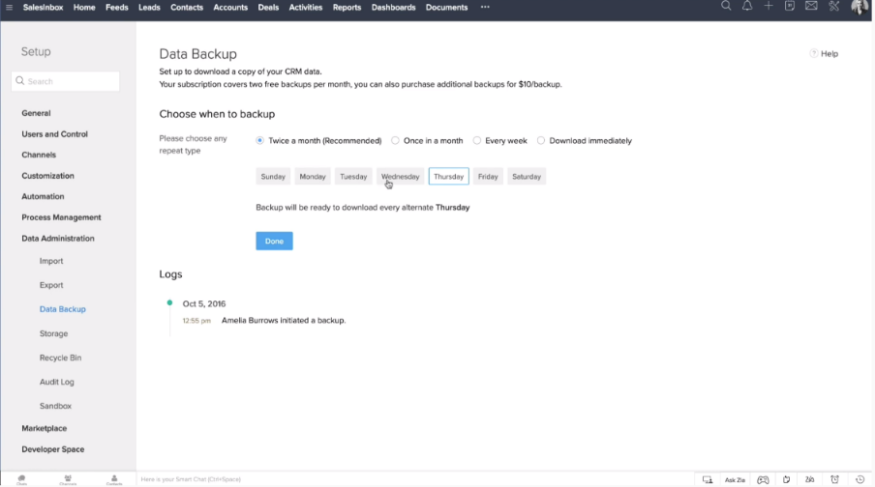
12. Mind Data Security and Protection
Data security is another alarming issue for online businesses. Hackers' techniques become more complicated, their methods get more advanced, and cybercrime grows exponentially.
How can cybercriminals damage companies? A data breach involves financial fraud, compromised customer data, huge reputational losses, and leaked trade secrets. It can ruin the reputation and lead even a large business to a crisis.
No wonder small and medium-sized companies are among the most vulnerable. More than half of small businesses close within six months after suffering a data breach or cyberattack.
And more than half of SMBs don't have a plan for handling data breaches and cyberattacks. What is the solution? It's easier to prevent attacks than to restore the leaked information, so here are some CRM tips:
Make sure your data is secure by selecting a reputable CRM program. It should comply with ISO 27001 stringent data security requirements.
Visit the provider's website to look for any documentation of their security procedures, or contact and ask for it.
Give staff only the needed access to perform tasks. Only a CRM data manager or another specialist with the appropriate access rights should be able to use your database or change customer data.
Train workers on what to do and what not to do in the event of a security breach, use strong employee passwords, and set up security alerts in CRM for data breaches.
Final Thoughts
A company can gain a lot thanks to implementing a CRM system. It aids in effective lead nurturing, deal closing, and building lasting and fruitful connections with contacts over time. A CRM system and data management improve the user experience, which leads to customer satisfaction, loyalty, and success. However, it should contain relevant data to ensure sales and marketing operations' success.
Data quality impacts various tasks, such as:
determining whether you reach out to the needed audience group;
whether you deliver emails to active contacts;
personalizing a customer experience and increasing conversions;
cross-selling products, etc.
CRM data management prevents you from wasting money on inactive contacts, customers outside your target audience, and software that doesn't bring leads. Follow CRM data management best practices mentioned above or come up with your strategies to handle data flow. Remember that it all starts with user adoption and employee onboarding. Define crystal-clear project goals, choose the best-suited platform, and start converting leads into prospects and regular customers.
---
About the Author
Alex Husar, chief technology officer at Onilab. For over eight years, he's been working on Magento migration and development projects as well as building progressive web apps (PWAs). Alex is an expert in full-stack development who shares his expertise and in-depth knowledge of modern technologies and Computer Software Engineering.
© 2026 ScienceTimes.com All rights reserved. Do not reproduce without permission. The window to the world of Science Times.










