Are you tired of the same old filters and basic editing tools offered by most photo editing apps? If so, it's time to take your image enhancement experience to the next level with the best portrait software for Windows. This operating system is still one of the most commonly used ones, and most cutting-edge photo editors release Windows versions of their products.
Below, you'll find some of the popular options that offer essential portrait editing tools. They are suitable for hobbyists and professional content creators alike, including photographers, bloggers, marketing specialists, and social media managers. A quick note here: this is not a rating, and the programs we'll be talking about are equally good. You just need to choose your software, considering your device, needs, and other preferences. Let's explore the feature-rich portrait editors and see which one suits you better.
1. PhotoWorks

PhotoWorks is a pro-grade photo editor that was created with beginners in mind. It has an intuitive interface and a handful of automatic tools for retouching faces in your pictures. To change the person's features, you don't need to make selections yourself–the AI technology recognizes them, and all you have to do is drag a slider. In a moment, you can add a smile, change the face shape, resize the chin, and make the nose small and narrow.
PhotoWorks also lets you get rid of skin blemishes with both automatic and manual tools. For example, you can erase them with the Patch, Clone Stamp, and Healing Brush tools. There are also such handy features as background replacement and making the background blurry, color correction, a collection of filters, clipart, trendy text styles, and more. In addition, PhotoWorks supports common file formats like JPEG, RAW, and PNG.
2. PhotoDiva
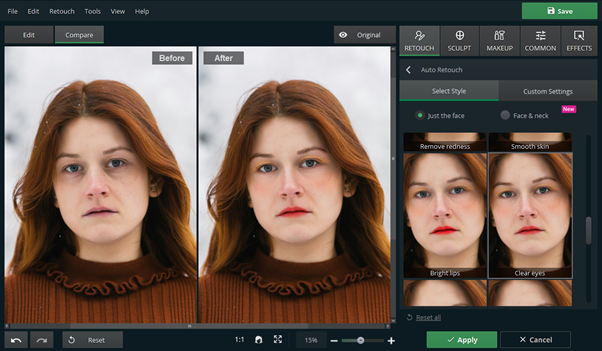
PhotoDiva is a dedicated portrait photo editor for users of any level. Whether you're a professional short on time or a beginner, it'll help you enhance your photos. It has a streamlined interface and AI-powered tools. With PhotoDiva, you can effortlessly retouch portraits by removing skin imperfections, applying makeup, changing the nose size, plumping the lips, making brows thicker, and more. The software also offers features for reshaping a person's body: make legs look slimmer, change the height, enlarge biceps, etc.
PhotoDiva also has ready-to-use presets for making changes automatically, such as redness removal or making eyes look sharper. There are also over 100 one-click effects that allow you to stylize a portrait in an instant. Moreover, the portrait editor lets you make a blurry background or replace it with another, remove the red-eye effect, experiment with hair and eye color, and so on.
3. Skylum Luminar Neo
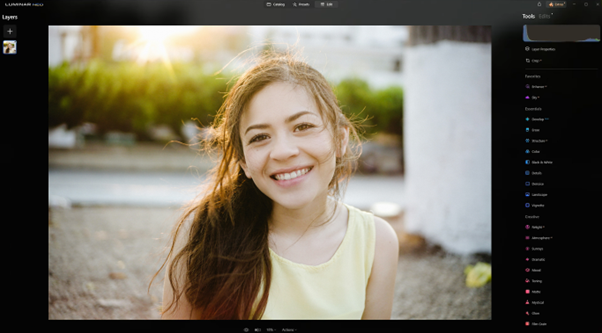
Luminar Neo is a popular choice for altering images. This portrait editing software offers an entire set of tools for improving the appearance of a person in a picture. For instance, the Skin AI tool allows you to smooth the skin and reduce unwanted shine. You can also use the Portrait Bokeh AI feature to add a professional-looking blur to the background.
You can find some standard tools as well, such as cropping, applying vignettes, adding film grain, and tweaking colors. Luminar Neo comes with a range of portrait templates designed to simplify the editing process. However, some users have noted that these templates lack the level of customization they desire. This can be a significant drawback for photographers who prefer to have more control over the editing process.
4. Polarr
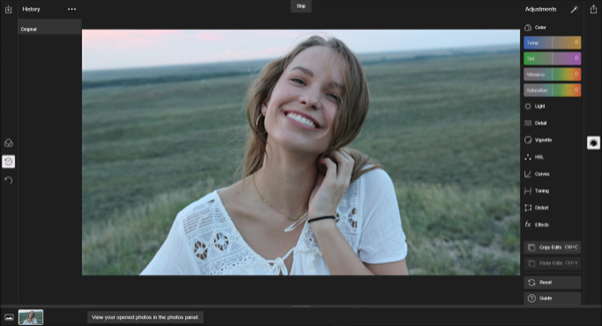
Another go-to option to consider is Polarr. With features like teeth whitening, eye brightening, and hair color adjustments, you can achieve professional-level retouching without the need for complex editing techniques. The software's intelligent brush tools allow for precise adjustments, ensuring that your subject's features are enhanced in a natural and flattering manner.
For those who love to experiment, Polarr offers an extensive collection of filters and presets created by professional photographers and digital artists. These presets cover a wide range of styles, from vintage film looks to modern, high-contrast aesthetics, allowing you to easily transform the mood and tone of your photos with a single click.
There are some drawbacks to consider, though. Polarr's more advanced features are only available through a subscription-based model, which may not be ideal for users on a tight budget. Also, some users have reported performance issues when using Polarr on older devices, particularly when applying complex edits to high-resolution portrait images.
5. PhotoGlory
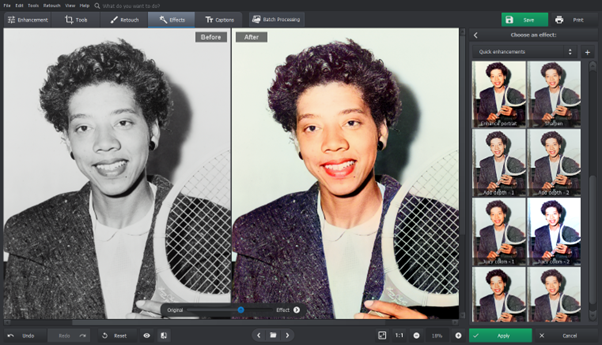
If you often deal with old photo restoration, then PhotoGlory might be the right choice for you. This is a powerful program with a wide range of manual and AI-powered tools. For example, it lets you automatically colorize a black-and-white photo. You can also use its 100+ 3D LUTs and effects to give your images a polished look.
With PhotoGlory, you can also easily remove unwanted objects, crop your portraits, and fix lens distortions. Plus, it allows you to correct colors in a photo and make it sharper. By the way, the software has a batch editing mode–it lets you edit multiple portraits at once and save a lot of time.
6. MyEdit Image Editing Tool
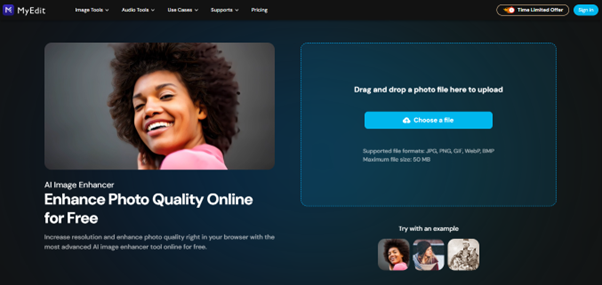
If you don't want to install anything on your computer, you can alter portraits using MyEdit. This web-based service lets you modify pictures in different ways. Its toolkit includes background removal, face swapping, and an image upscaler. You can also use this online tool to resize pictures, rotate and flip images, denoise photos, and convert them to another file format. But keep in mind that you have to create an account and sign in to download the portraits you touch up on this website.
7. AKVIS Retoucher

AKVIS Retoucher is a program designed for photo restoration and photo retouching. It is capable of removing various defects that appear on damaged photos, such as dust, scratches, stains, and other imperfections. Additionally, the AKVIS Retoucher can reconstruct missing parts of a photo using information from the surrounding areas. This program is also useful for improving photo composition by removing unwanted elements like date stamps, wires, refuse bins, people, or cars in the background.
The software also has tools that allow you to retouch and enhance the skin in portraits. This feature can help improve the overall appearance of the person's skin and create a more polished look. However, AKVIS Retoucher does not offer any makeup or face sculpting tools. It focuses primarily on photo restoration and lacks advanced editing features. Besides, the interface of the software is rather clunky.
8. Adobe Lightroom
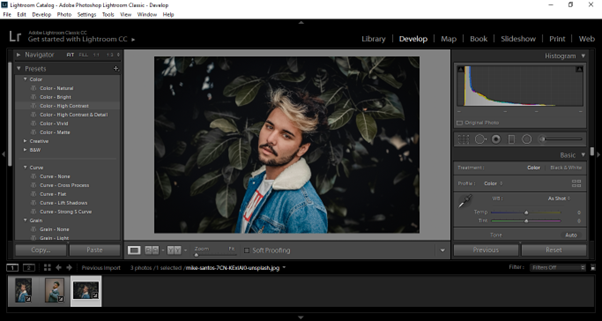
Lightroom offers convenient editing features that can dramatically improve portrait photos. This portrait editing software for PC provides tools for retouching skin, whitening teeth, adjusting temperature and tint, and more. The latest version of Adobe Lightroom Classic includes a tool called Portrait AI Masking. With the help of this feature, you can select and edit specific facial features without affecting other elements in the picture. If you're a beginner, it might be difficult for you to figure out how to use this program in the beginning. But if you don't mind a steep learning curve, then this might be a suitable option for you.
Bottom Line
With so many options available on the market, it's hard to find a photo editor that meets all your needs. We hope this article, which covers some of the best portrait editors for Windows, helps you choose a suitable program. Launch the software you like the most, get into a creative flow, and enjoy retouching portraits today. If you want to find more options for the best portrait software, just follow the link. Using these programs, anyone can retouch and enhance photos with no hassle.
© 2025 ScienceTimes.com All rights reserved. Do not reproduce without permission. The window to the world of Science Times.












