The well-known iOS solutions provider, Passvers, has newly launched a new feature, MDM removal function on its iPhone Unlocker software. This new feature mainly performs to help you get rid of added supervision on your iOS devices, which are controlled by schools, companies, or other third-party organizations. How actually this feature actually work? This review will mainly go through it with details for you.
Passvers MDM Removal Feature Overview
MDM removal is an embedded function newly added on Passvers iPhone Unlocker. From the main interface of the software, you are able to access this feature and process the steps to bypass MDM protection on your iPhone or iPad right away. By removing MDM from your iPhone/iPad, you are able to get rid of the third-party monitor on your devices, enabling you to take full control over them once again.
Moreover, after unlocking MDM monitor on your iPhone/iPad, it is possible for you to secure your data and information privacy, without worrying about any hidden danger that may lead to privacy disclosure at all.
Features of Passvers MDM Removal Function
For sure, Passvers will ensure the newly-released MDM removal function to be user-friendly enough. Here are all highlighted features delivered by Passvers iPhone Unlocker's MDM removal function:
#1. Compatible All Major MDM Providers
To ensure a higher success rate in removing MDM encryption on iOS devices, Passvers iPhone Unlocker has added the compatibility of all major MDM tech providers, enabling users to bypass them without limitations.
#2. Bypass MDM Without Notifying Administrators
Passvers iPhone Unlocker's MDM removal feature is able to work without passwords required. Additionally, it won't ask for any administrator authorization while bypassing MDM for you. Hence, if you desire to get rid of MDM protection without letting the administrators of the devices know at all, Passvers iPhone Unlocker can absolutely help.
#3. Efficient Service Ensured
Passvers iPhone Unlocker also embeds advanced hardware acceleration teches to ensure great speed, no matter for scanning your device or processing MDM removal for you. It takes only a few minutes and even seconds to complete the task for you, greatly boosting the efficiency.
#4. Work for Both Normal and Disabled Devices
No matter if your iOS devices are working normally or unexpectedly disabled, Passvers iPhone Unlocker is able to perform the MDM removal service to help you unlock the protection. There are two modes provided to selected based on your device status. Select the appropriate and follow the clear on-screen instructions. You are able to bypass MDM without any hassle.
How to Bypass MDM on iPhone/iPad with Passvers
With an intuitive design, Passvers iPhone Unlocker also ensures the simplest process for you to bypass MDM on iPhone/iPad. Now, also grasp the brief guide and see how to use the function properly:
For Normal iOS Devices
STEP 1. After installing and launching Passvers iPhone Unlocker on desktop, connect your iPhone/iPad to it and select "Remove MDM" from the main interface of the software.
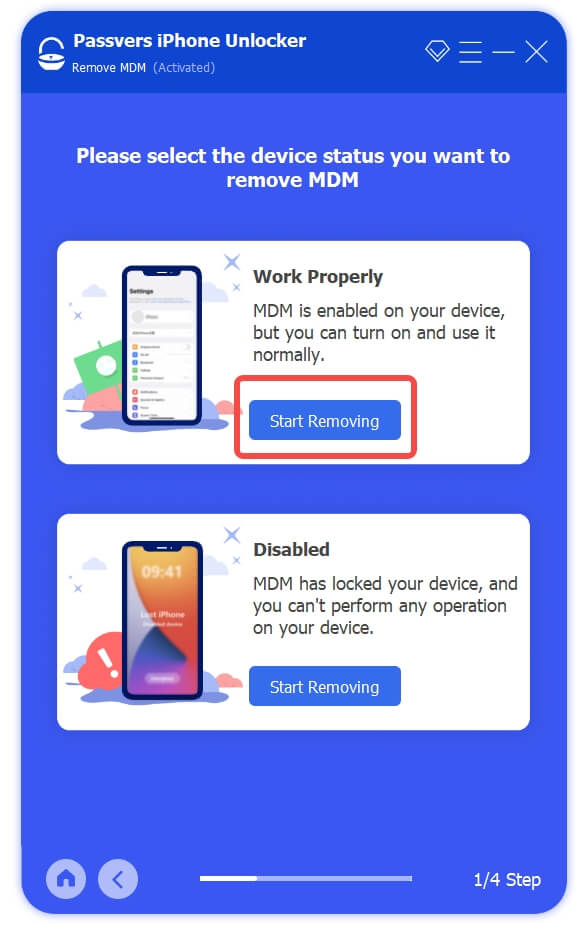
STEP 2. To remove MDM on a properly-working device, select the "Work Properly" mode and tap "Start Removing" to directly start bypassing MDM.
NOTE: You will need to turn off "Find My" on your device first before processing the MDM removal.
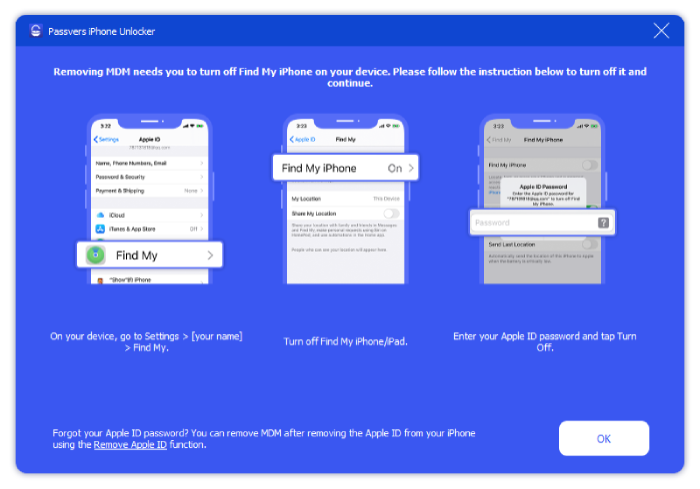
STEP 3. Wait for minutes and the MDM is now removed successfully.
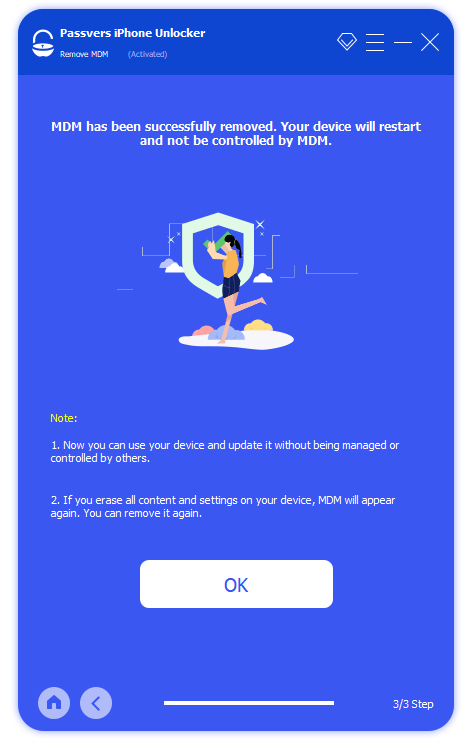
On Disabled iOS Devices
STEP 1. If you are going to remove MDM from a disabled iPhone/iPad, you should select "MDM" > "Disabled" and tap the "Start Removing" icon.
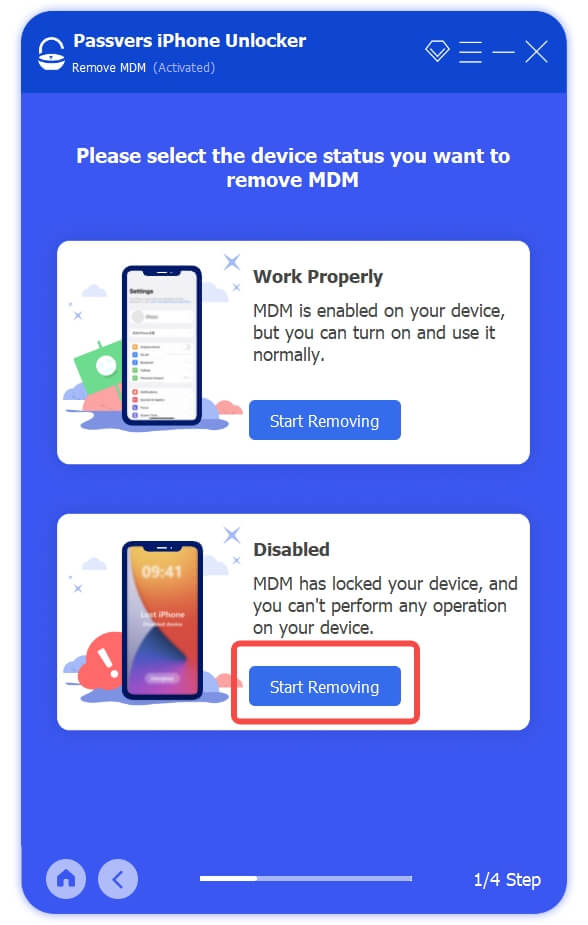
STEP 2. After that, you will need to follow the on-screen instructions to put your iPhone/iPad to Recovery Mode now.
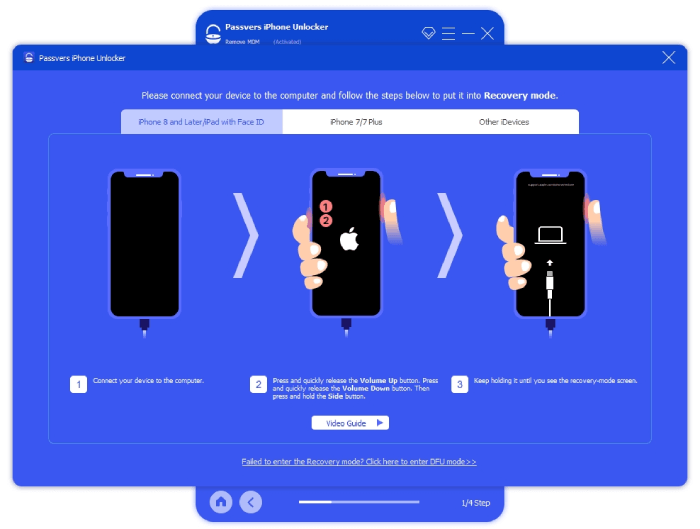
STEP 3. Continue to follow the on-screen instructions to download a firmware package first. You will need to authorize the installation by entering "0000".
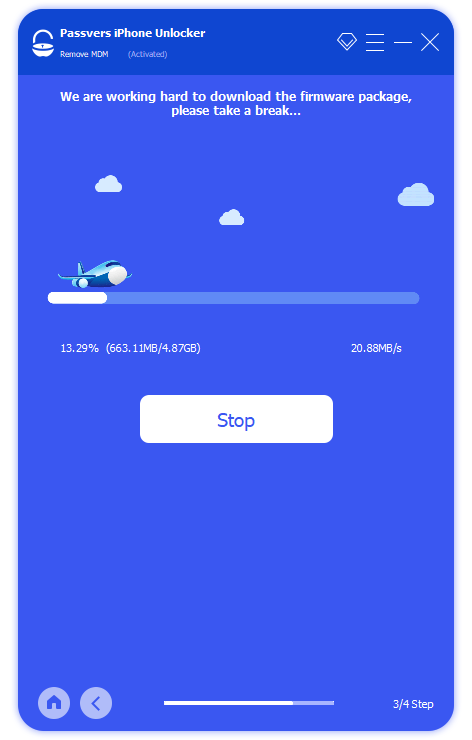
STEP 4. Once the firmware package is installed, simply start bypassing MDM by clicking the "Device Activated" icon. Just by minutes and the protection can be removed successfully.
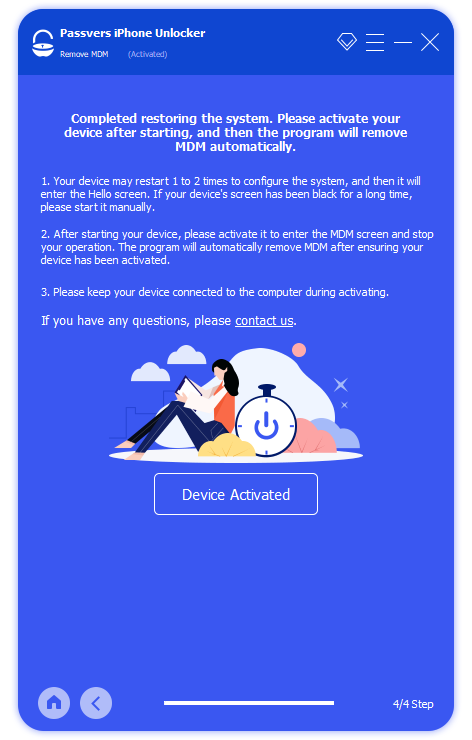
Is Passvers MDM Removal Function Safe?
Some of you may wonder if it is safe to use Passvers iPhone Unlocker to remove MDM on iPhone/iPad. Overall, the security of this newly-released feature can be concluded from the following two aspects:
Safe to install
As Passvers iPhone Unlocker will not force you to install any third-party bundled software, or extension, and always keeps its in-app environment clean enough by staying away from messy ads, it is able to prevent any virus, adware, or malware from invading the software and causing danger to your device as well as privacy security.
Data Security
Although the software will access your device and scan it while processing MDM removal, it has employed advanced encryption teaches to highly protect user data and security settings, without collecting or changing them at all. This will ensure user data at 100% safe and prevent data disclosure from happening.
Outstanding Features of Passvers
As Passvers will pay high attention to maintaining high success rate, great compatibility and security, and also responsive customer services to all users, you can always trust Passvers and its provided functions. Passvers will keep on enhancing the products and provide the best services to help solve more problems while using iOS devices.











