
SwifDoo PDF is a simple PDF program that was designed to view and edit PDF documents. It works as a virtual PDF printer for Windows that creates PDF files and has a lot of additional features.
What's the best way to briefly describe the latest SwifDoo PDF software? As an extremely functional PDF editor with an AI integration tool. You can now say without hesitation that it is an all-handed PDF solution. It is definitely a good alternative to Adobe Acrobat. And it costs much lower.
Comprehensive PDF Features
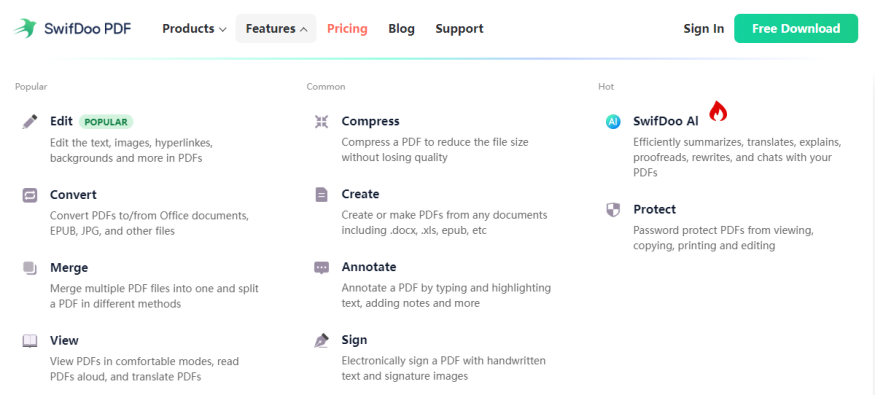
When working with PDF files, in addition to standard options such as quickly moving from one page to another or the ability to select text, there is also an option that allows you to take a screenshot. We select the desired area with the mouse, and its contents are copied to the clipboard. We can also add our own notes on a given page or convert a text file to PDF format.
Highlighted Features
Below are just a few examples of the highlighted functionalities available with SwifDoo PDF.
- PDF editing
- PDF conversion
- PDF translation
- OCR PDF
- PDF protection
- PDF compressing
PDF files can contain a variety of content, such as text, images, graphics, hyperlinks, file attachments, and annotations. PDF files even support music and video clips. This, along with advanced multimedia options, can be helpful when creating a PDF portfolio, and SwifDoo PDF will help you handle almost all the jobs with no hassle.
App compatibility is surprisingly good.
The SwifDoo PDF mobile applications run smoothly on both Android and iOS.
App compatibility is surprisingly good. In version 1.3.0, the applications we downloaded from the Google Play Store worked perfectly. However, as you might expect, there were gaming failures: the mobile applications lacked some of the necessary editing features.
The technical specification also does not disappoint.
SwifDoo PDF installation package has only some 23 MB; it lacks cloud collaboration, but the size of the program certainly compensates for this inconvenience.
Due to its small size, the program does not take up many system resources, which will be a plus for owners of laptops or older computers. Moreover, with its help, we can open up to a dozen PDF files at once without losing speed.
Also noteworthy is the ability to easily switch between the above-mentioned files—it is similar to using tabs in a web browser. Before closing several of them at once, we will be asked whether we really want to do this, which is certainly a big help for people who are less attentive.
Smooth your workflow with SwifDoo PDF AI.
Sign up for a free 7-day free trial and discover the power of the SwifDoo PDF.

Artificial intelligence continues to improve computational tasks that used to be intimidating. It is, therefore, more important than ever to know how to make it do them for us.
The latest SwifDoo PDF provides access to AI-powered tools. It provides access to a chatbot service that helps you quickly solve some questions and support your PDF document requirements, such as analytics, summarizing, translation, rewriting, etc., which makes your workflow with PDFs smoother.
The service includes unlimited access to new and refreshed content during the subscription period, as well as e-learning training, practical exercises in virtual laboratories, reporting, the ability to participate in training with instructors, and many other options.
Thanks to quick and precise document analysis, you will receive answers to your questions in a much shorter time. In the era of digitalization and the growing role of artificial intelligence in the leasing industry, it is worth paying attention to tools such as the AI-powered SwifDoo PDF.
The revolution is happening before our eyes, and people who decide to implement such solutions will gain an advantage over others.
SwifDoo PDF, i.e., Artificial Intelligence for Analyzing Leasing Documents
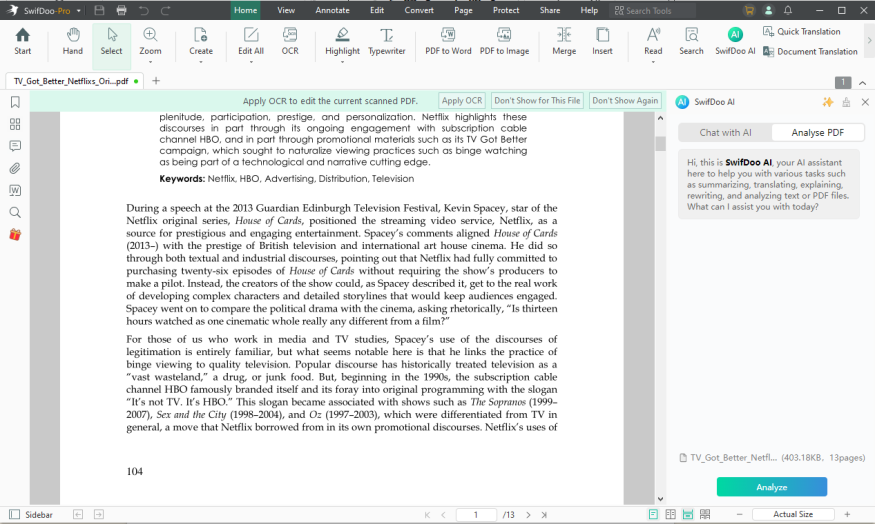
SwifDoo PDF is now an innovative AI-based PDF program that was created to analyze various types of documents, including those related to leasing. Of course, you can also use the program to analyze other documents such as car loan agreements, mortgage agreements, long-term leases, employment contracts, telecommunications services agreements, and many, many others.
SwifDoo PDF uses advanced technologies such as natural language analysis to analyze the information contained in documents thoroughly and transform it into useful data.
You probably thought that you could also search for information in the PDF file itself using the so-called search for a magnifying glass or a procedure. Yes, that's right, but remember that this type of search will only refer to specific expressions or words. They will not take into account even the inflection of words or expressions. The advantage of SwifDoo PDF AI is contextual search and a number of other facilities.
Rewrite Ability Powered by Artificial Intelligence
Thanks to AI integration in the latest SwifDoo PDF, the tool is extremely accurate. A machine learning algorithm helps this tool correctly recognize poorly written text by helping you better modify the object.
An AI-based image-to-text converter is always a better option for converting handwritten tasks to digital format and also converting old printed documents to editable formats.
Reasons to Choose SwifDoo PDF as Your Prior PDF Program
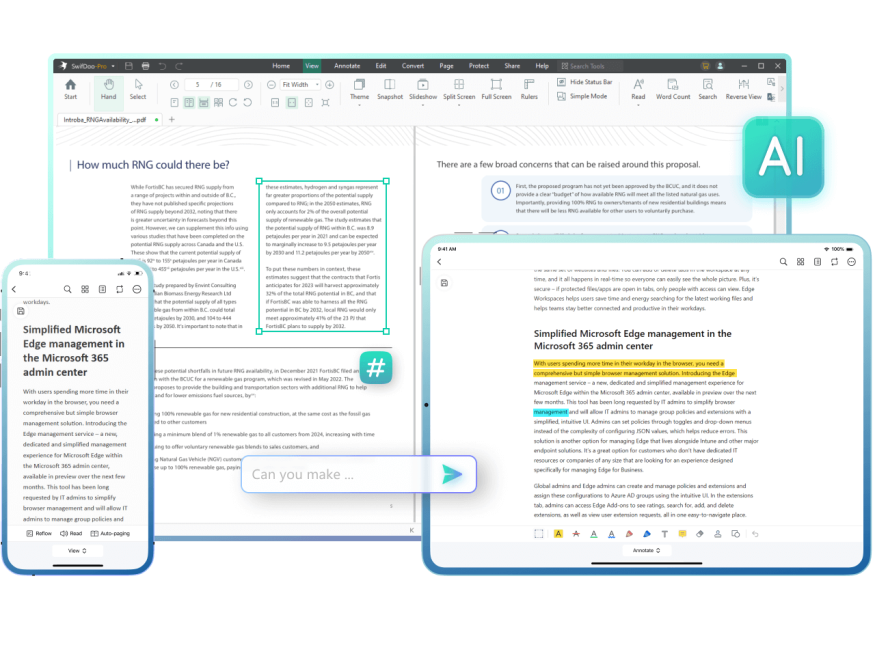
The program developer continually adapts to help its users transform through an educational culture that fosters technology adoption, personal and business development, process innovation, talent retention, corporate sustainability, and competitive differentiation.
The Benefits of Using SwifDoo PDF
- Each PDF document created in the SwifDoo PDF can be additionally protected with an individual password.
- Take advantage of personalized PDF programs tailored to the individual needs of your company.
- Supports digital signatures.
- Free online PDF converter to support multiple conversion tasks, such as PDF to DWG.
- Practical guides and tutorials.
The integration of artificial intelligence into PDF editing software has fundamentally changed how we interact with this widely used document format. The advent of AI features such as intelligent text recognition and semantic text analysis has taken document enhancement to a new level.
Thanks to the latest SwifDoo PDF, the analysis of leasing documents becomes much easier, faster, and more precise. The program can automatically extract key information from leasing contracts, such as terms, fees, and commissions, which allows for faster and more effective management of the leasing process.
Summary
While each of these features individually contributes to more efficient editing, together, they promise a future where PDF document editing is not only simplified but also enriched in capabilities and functionality.
Next time you dread editing PDF files, remember that artificial intelligence is here to take that pain away. Whether you're a student trying to annotate a research paper, a business professional working on a detailed report, or someone who simply needs to convert a PDF to an editable format, AI-powered PDF editing tools such as SwifDoo PDF are changing the landscape and making our lives easier.











